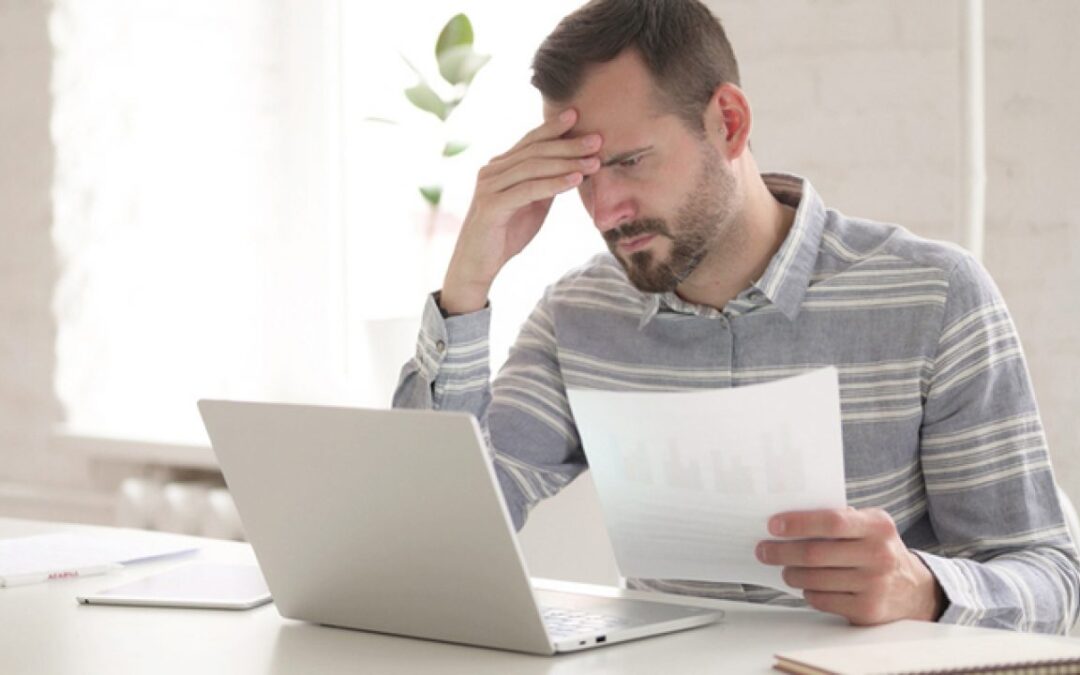Canceling your Charter Spectrum service can be quick and easy, but it’s important to follow the right steps to ensure the process goes smoothly. Here’s a 5-step guide to help you cancel your service:
Step 1
Gather your account information. Before you can cancel your service, you’ll need to have your account information on hand. This includes your account number, which can be found on your monthly bill or by contacting Charter Spectrum customer service. You’ll also need your personal information, such as your name, address, and phone number.
Step 2
Contact Charter Spectrum customer service. The next step is to contact Charter Spectrum customer service. You can reach them by phone or online chat on their website. When you speak with a representative, let them know that you’d like to cancel your service and provide them with your account information.
Step 3
Confirm the cancellation The representative you speak with will confirm the cancellation and provide you with a date for the service to be disconnected. Make sure to ask for a confirmation or reference number, which will prove that you have canceled the service.
Step 4
Return any equipment. If you have any Charter Spectrum equipment, such as a cable modem or cable box, you’ll need to return it before your service is disconnected. The representative you speak with will provide instructions on returning the equipment, including the address of the nearest Charter Spectrum location.
Step 5
Confirm the disconnection. After the disconnection date, call Charter Spectrum customer service to confirm that your service has been disconnected and that any equipment returned. This will help ensure you are not charged for additional services after disconnection.
Following these steps, you can cancel your Charter Spectrum service quickly and easily. Remember to keep records of your conversation with the customer service representative, including the reference number, in case of any future issues.
Conclusion
Canceling your Charter Spectrum service is a straightforward process that can be done in just a few steps. By gathering your account information, contacting customer service, confirming the cancellation, returning any equipment, and confirming the disconnection, you can ensure that the process goes smoothly and that you are not charged for any additional services after disconnection. Remember to keep records of your conversation with the customer service representative, including the reference number, in case of any future issues.
FAQ
Will canceling my service affect my credit score?
Canceling your Charter Spectrum service will not typically affect your credit score as long as you do not have any outstanding balance on your account. However, if you have an outstanding balance, Charter Spectrum may report the unpaid balance to credit reporting agencies, which could negatively impact your credit score.
Will I be charged a fee for canceling my service?
Charter Spectrum may charge a fee for canceling your service early if you have a contract with them. If you are on a contract, you will be responsible for any fees associated with breaking the contract. However, if you are not under contract with them, you will not be charged any fees for canceling your service.
Can I cancel my service online?
You can cancel your service online through Charter Spectrum’s website. You must log in to your account and follow the prompts to cancel your service.
Will I have to return my equipment?
Before your service is disconnected, you will need to return any Charter Spectrum equipment, such as a cable modem or cable box. The representative you speak with will provide instructions on returning the equipment, including the address of the nearest Charter Spectrum location.
Can I pause my service instead of canceling it?
Charter Spectrum does not have a specific option to pause service, but you can contact customer service and inquire about any options, like temporarily suspending the service or, if it’s possible, putting the account on hold.